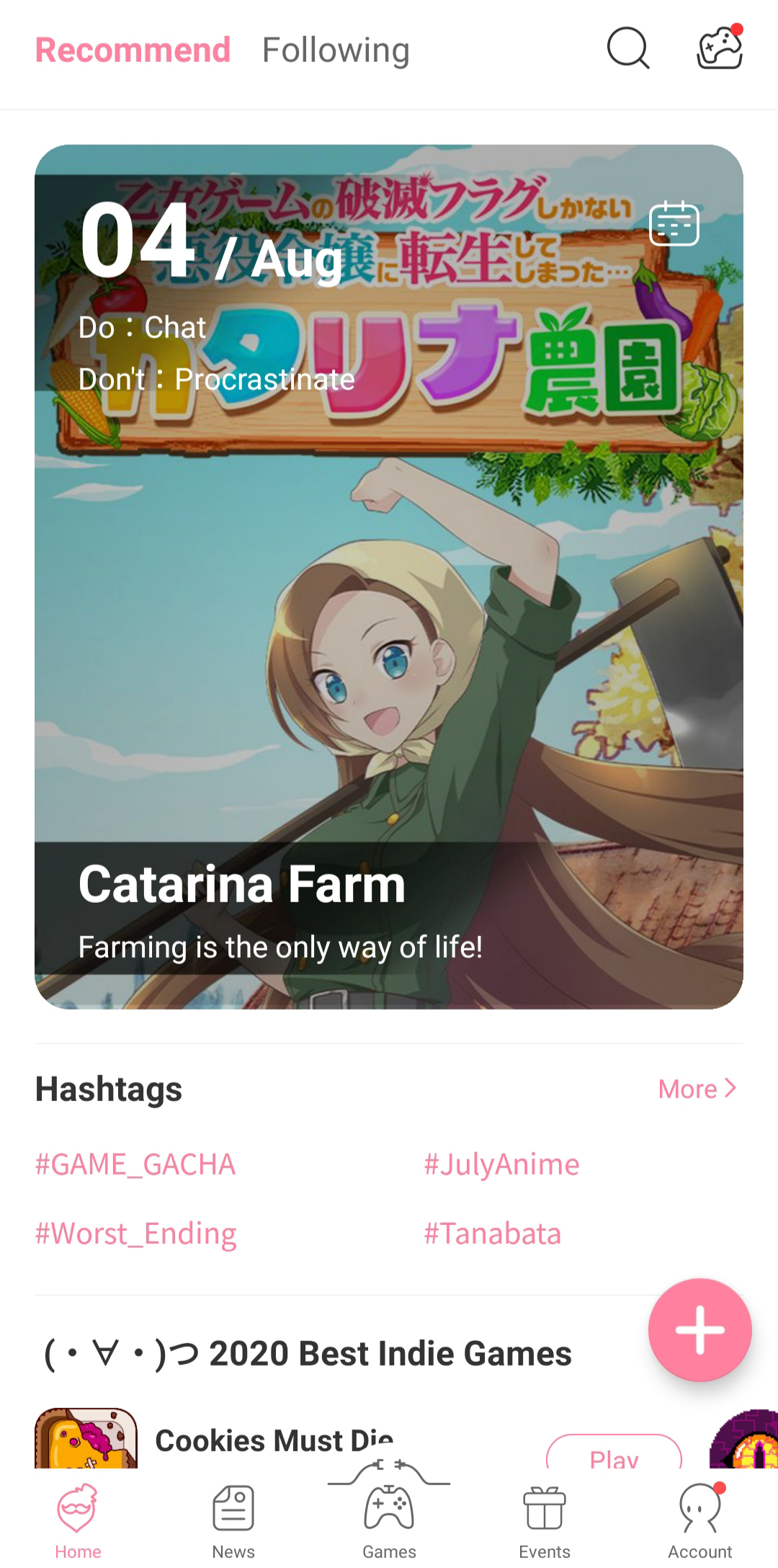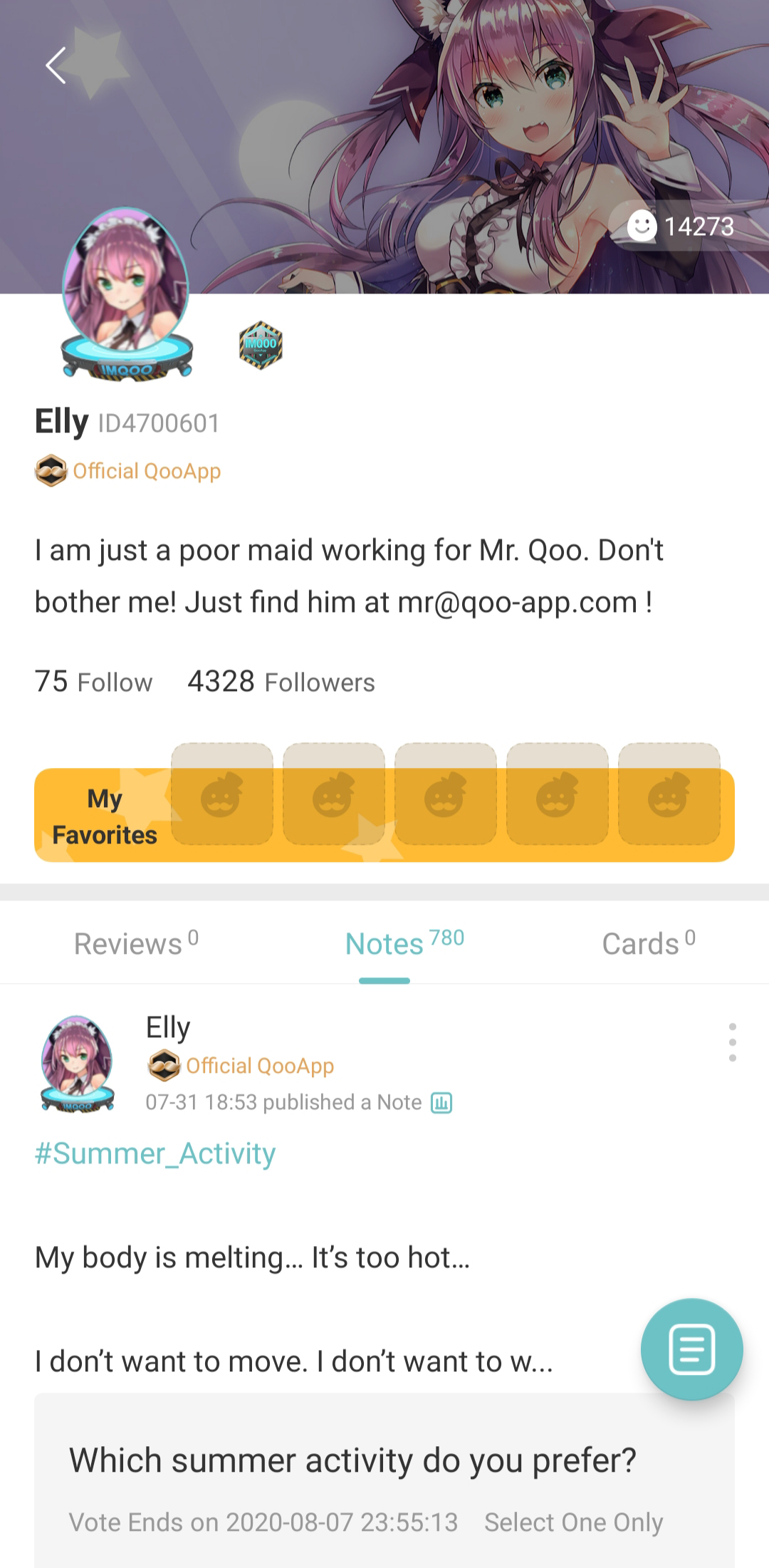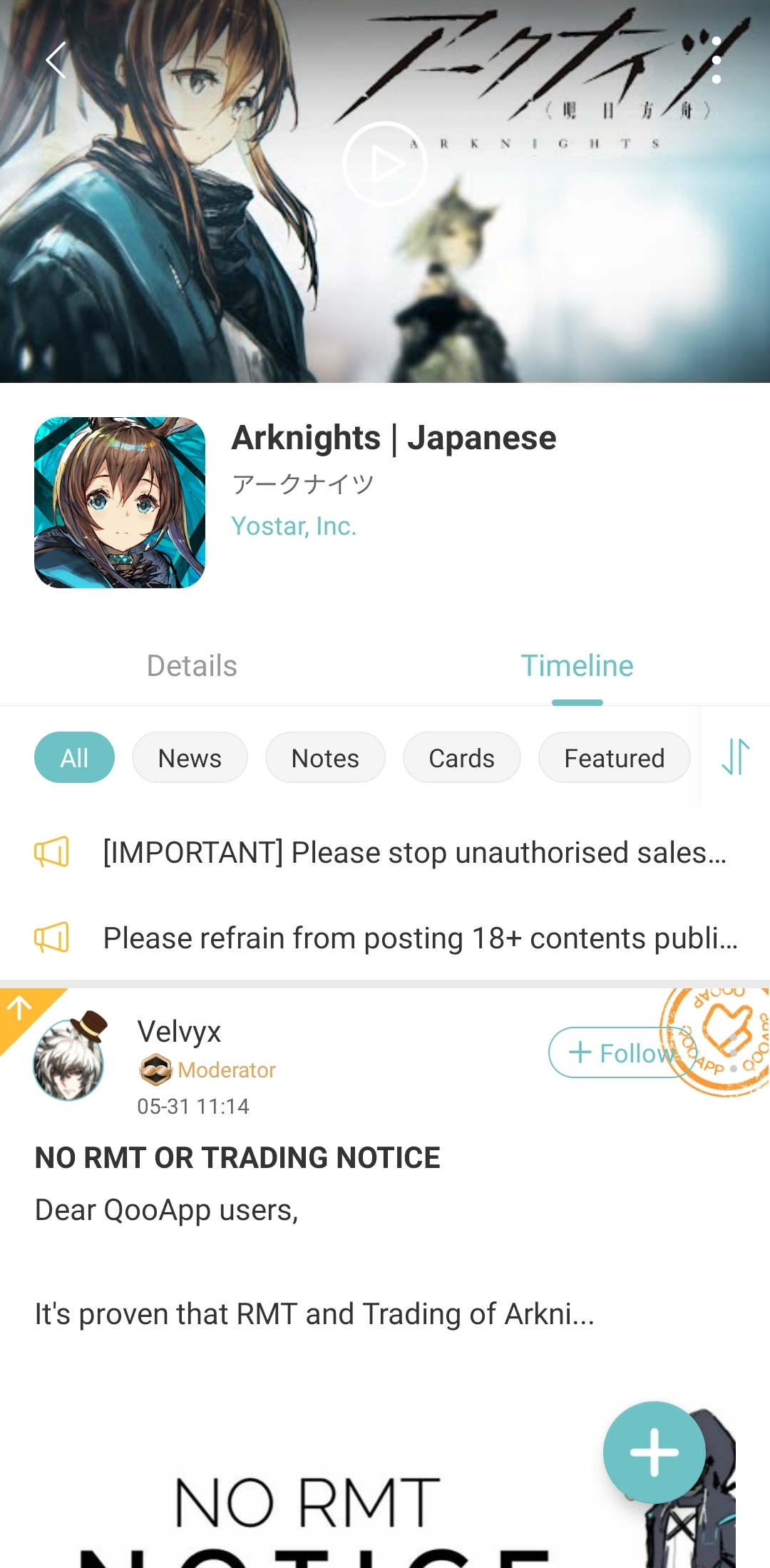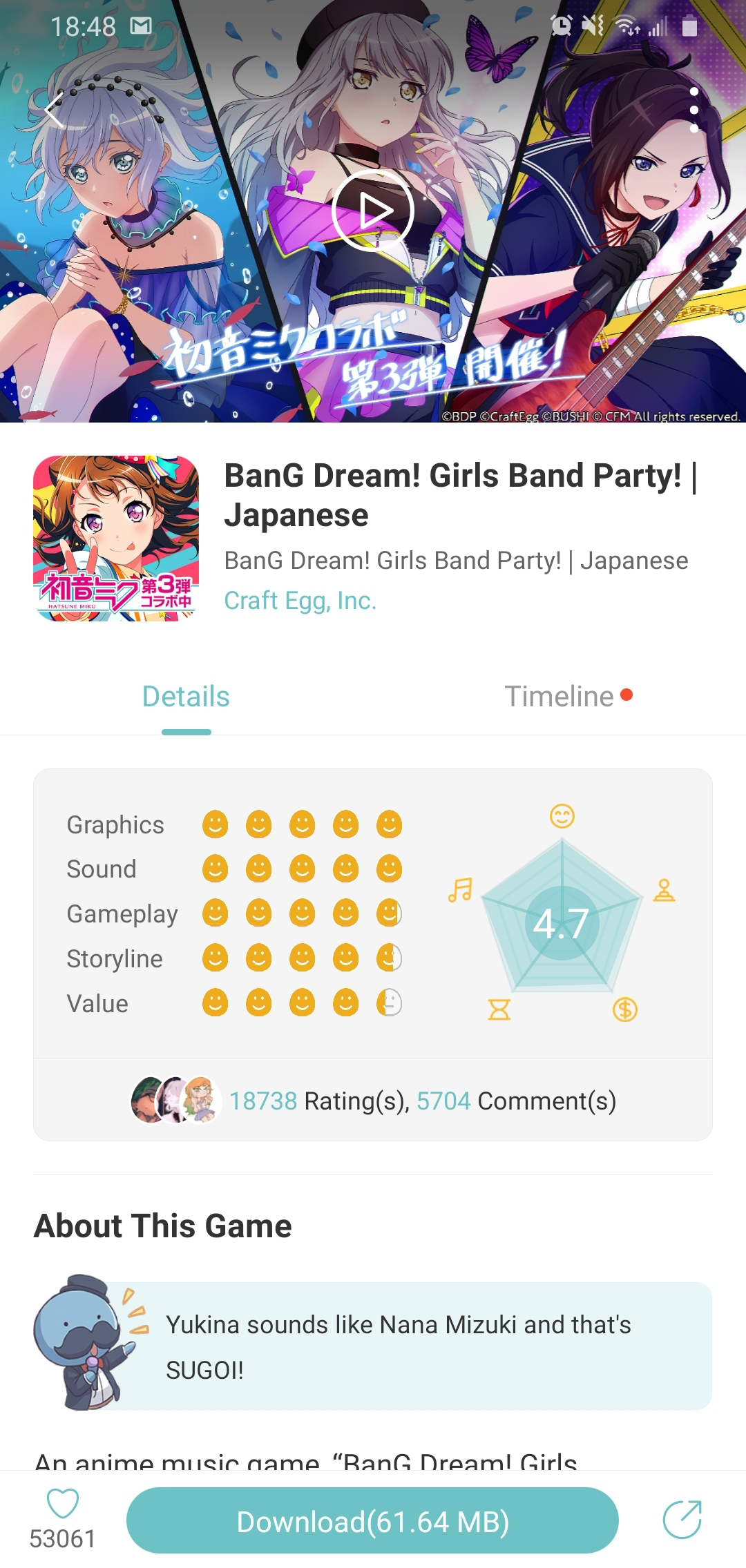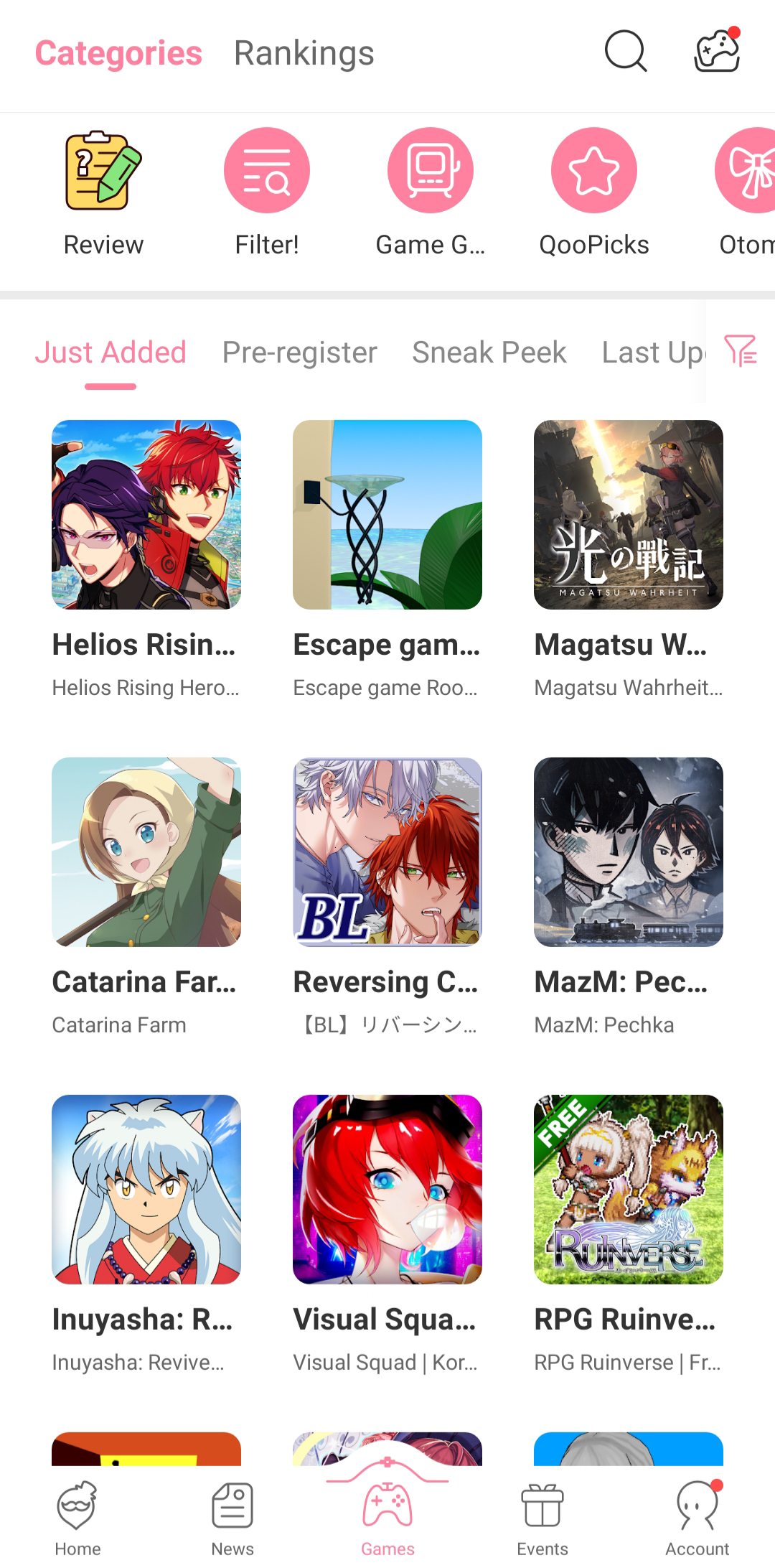QooApp

QooApp Download APK For Android
QooApp is a third-party app store. It focuses on Japanese, Korean, and Chinese games. Users can download region-locked apps. The platform also provides updates faster than official stores.
What is QooApp?
QooApp is an app store. It’s made for Android users. But it’s not like Google Play. Instead, Its focuses on Asian games. This includes games from Japan, Korea, and China.
Why use QooApp?
- Access unique games: Many Asian games are not on Google Play. QooApp brings them to you.
- Early access: Sometimes, you can play new games before they are released globally. QooApp offers this.
- Community features: It’s more than just a store. Its has news, reviews, and a community. You can connect with other players.
- Stay updated: Get the latest news on your favorite games. Find out about new releases.
What kind of games can I find?
QooApp has a wide range of games. You’ll find:
- Gacha games: These are very popular. You collect characters and items.
- Rhythm games: Test your timing with music.
- RPG games: Role-playing games with deep stories.
- Visual novels: Story-focused games with choices.
- Anime-style games: Many games look like popular anime shows.
Key Features of QooApp
QooApp has several distinct features. These make it a go-to platform for many gamers.
1. Extensive Game Library
First, QooApp boasts a huge collection of games. You’ll find many titles not available on Google Play Store. This includes popular Japanese and Korean mobile games. Many of these are region-locked on other platforms.
- Region-Free Access: Play games that are usually restricted to specific countries.
- Diverse Genres: From RPGs to rhythm games, there’s a wide range.
- New Releases: Get early access to upcoming Asian game titles.
2. Community Engagement
Next, QooApp is more than just a store. It’s a community. Users can connect with each other.
- Forums and Discussions: Talk about games with other fans.
- User Reviews: Read and write reviews for games.
- Social Features: Interact with other users, share posts, and discuss gaming topics.
3. Curated News and Guides
QooApp keeps you informed. It provides up-to-date news and helpful guides.
- Latest News: Stay current with announcements and events.
- Game Guides: Find tips and strategies for your favorite games.
- Interviews and Features: Read exclusive content about the industry.
4. User-Friendly Interface
The app is easy to navigate. It has a clean and intuitive design.
- Simple Layout: Find games and information quickly.
- Categorized Content: Browse by genre, country, or specific interests like “otome” or “anime.”
- Multilingual Support: QooApp supports several languages, making it accessible globally.
5. Pre-registration Benefits
Another great feature is pre-registration. This lets you sign up for upcoming games.
- Early Access: Sometimes, you can play a game before its official release.
- Exclusive Rewards: Pre-registering through QooApp can give you in-game bonuses. These might include free currency or special items.
6. Cross-Platform Information
While primarily for Android, QooApp also provides news and updates for games across other platforms. This includes PC and even console games related to otaku culture.
Sure, let’s add more features to the QooApp description. It has even more to offer beyond what we’ve covered.
More Key Features of QooApp
QooApp truly stands out in the world of mobile gaming. It goes beyond just downloading apps. It creates a complete ecosystem for fans.
7. APK Updates and Management
Keeping your games updated is crucial. QooApp simplifies this process.
- Easy Updates: It notifies you when new versions of your installed games are available.
- Direct Downloads: Download game updates directly through the app. You don’t need to search elsewhere.
- Version Control: Access different versions of a game if needed, though this is less common for general users.
8. Event and Collaboration Tracking
QooApp is excellent for staying on top of in-game events and collaborations. Many mobile games have limited-time events.
- Event Calendars: See upcoming in-game events at a glance.
- Collaboration News: Get updates on special crossover events with anime or other franchises.
- Reward Information: Learn about event-specific rewards and how to earn them.
9. Gift Codes and Giveaways
Many game developers offer gift codes. These give players free in-game items. QooApp often provides these codes.
- Exclusive Codes: Access special gift codes for various games.
- Giveaway Events: Participate in giveaways hosted by QooApp or developers.
- Freebies: Get a chance to receive in-game currency, characters, or items.
10. Manga and Anime Content
Beyond games, QooApp caters to general otaku interests. It includes a good selection of manga and anime-related content.
- Manga Section: Read manga directly within the app or find links to official sources.
- Anime News: Stay updated on new anime seasons, movies, and related merchandise.
- Character Information: Learn more about your favorite characters from games, manga, and anime.
11. Wishlist and Favorites
Keep track of games you want to play. QooApp offers convenient list features.
- Build a Wishlist: Mark games you’re interested in for future download.
- Favorite Games: Easily access your most loved games.
- Notifications: Get alerts when games on your wishlist are released or updated.
12. Security and Reliability
QooApp aims for a secure experience. It often gets APKs directly from official sources.
- Trusted Source: Many users trust QooApp for safe game downloads.
- Regular Updates: The app itself is updated regularly, which improves security and performance.
How to Download and Install QooApp
Installing QooApp is simple. Since it’s not on the Google Play Store, you’ll download its APK file.
Step 1: Enable Unknown Sources
First, you need to change a setting on your Android phone. This allows you to install apps from outside the Google Play Store. This is called “Unknown Sources.”
- Open Settings: Go to your phone’s “Settings” app.
- Find Security or Privacy: Look for “Security,” “Privacy,” or “Biometrics and security.” The exact name can vary by phone.
- Allow Unknown Apps: Find “Install unknown apps” or “Unknown sources.” Turn this option ON. You might need to select your web browser (like Chrome) and allow it to install apps.
Step 2: Download the QooApp APK
Now, you will download the QooApp installation file. This file is called an APK.
- Open your browser: Use a web browser on your Android phone.
- Go to the QuadWare website: Visit the QuadWare.com website.
- Find the download link: Search For “Download QooApp APK” button.
- Download the APK: Tap on the download button. The QooApp APK file will start downloading to your device.
Step 3: Install QooApp
Once the APK file is on your phone, you can install the app.
- Open the downloaded file: A notification will appear when the download is finished. Tap on this notification. Alternatively, go to your phone’s “Downloads” folder and find the QooApp APK.
- Confirm installation: A screen will pop up asking if you want to install QooApp. Tap “Install.”
- Wait for installation: The app will begin installing. This usually takes a few seconds.
- Launch The App: After installation, you will see an “Open” button. Tap it to start QooApp.
After Installation
You have successfully installed QooApp! You can now explore its vast library of games, read news, and join the community. Enjoy discovering new and exciting content!
Security Tip: Always download APK files from official websites or trusted sources. This helps keep your phone safe.
Why Install QooApp?
- Access to exclusive games: Play games often region-locked or not found elsewhere.
- Stay updated: Get the latest news on anime, manga, and games.
- Join a community: Connect with other fans and discuss your favorite titles.
- Easy updates: Its helps you keep your installed games updated.
Pros and Cons of Using QooApp
QooApp is a popular choice for anime and game fans. It offers unique benefits. However, it also comes with certain considerations.
Pros of Using QooApp
First, let’s look at the many positives. QooApp excels in several areas.
1. Access to Region-Locked Games
This is a major advantage. Many popular Japanese, Korean, and Chinese mobile games are not on Google Play Store worldwide.
- Play Anywhere: QooApp lets you download and play these games.
- No VPN Needed (for download): You don’t always need a VPN just to get the game.
2. Extensive Game Library
QooApp’s collection is vast. It focuses specifically on Asian games.
- Unique Titles: Find games you won’t see elsewhere.
- Early Access: Sometimes, new games appear on QooApp before other platforms.
3. Strong Community and News Hub
QooApp is more than just an app store. It’s a community for fans.
- Engage with Others: Connect with players who share your interests.
- Stay Informed: Get the latest news, updates, and event info for your favorite games.
- User Reviews: Read honest opinions from other players.
4. Pre-registration Benefits
QooApp often provides special pre-registration opportunities.
- Exclusive Rewards: Get in-game bonuses for signing up early.
- Notifications: Be alerted when a highly anticipated game is about to launch.
5. Manga and Anime Content
It caters to broader “otaku” interests. This means more than just games.
- Integrated Content: Access manga news, anime updates, and related discussions.
- Holistic Experience: It’s a one-stop shop for fans of this culture.
Cons of Using QooApp
Now, let’s consider the potential downsides. These are important to keep in mind.
1. Security Concerns (from unknown sources)
QooApp is an “unknown source” app. You don’t download it from Google Play.
- Enabling Unknown Sources: This setting can pose a minor security risk if you’re not careful with other downloads.
- Trust is Key: You need to trust QooApp as a source. Generally, it’s considered safe, but caution is always wise.
2. Language Barriers
While QooApp itself supports multiple languages, many games are primarily in Japanese, Korean, or Chinese.
- Limited English Support: You might struggle with in-game menus or stories.
- Reliance on Guides: You may need external guides to understand some games.
3. Update Frequency and Data Usage
Games from QooApp might need frequent updates.
- Large Downloads: Game updates can be large, consuming mobile data or Wi-Fi.
- Manual Updates: While QooApp helps, sometimes issues with updates can occur.
4. Potential for Region-Specific Server Issues
Even if you download a region-locked game, playing it might sometimes require a VPN.
- Latency: You might experience lag if the game server is far from your location.
- Account Region: Some games tie your account to a specific region, which can cause issues.
5. Not on Official App Stores
QooApp itself is not on Google Play Store.
- Manual Installation: You have to download and install its APK file manually.
- No Automatic Updates for QooApp: You need to update the QooApp itself manually sometimes.
Conclusion
QooApp offers incredible access to a niche market of mobile games and content. It’s fantastic for fans of Asian pop culture. However, users should be aware of the minor security setting adjustments and potential language challenges. For the right user, its benefits far outweigh the cons.